For dedicated fans of the Euro Truck Simulator 2 Game, the journey across virtual Europe and beyond is a deeply engaging experience. Since its initial development as a personal code practice project in 2016 and a significant rewrite in 2018 focusing on multiplayer and ETS, a useful tool has emerged to enhance your gameplay. However, after years of dedicated work, the original creator has decided to step back from active development, making this the perfect time for the community to take the reins.
This tool, designed to edit your Euro Truck Simulator 2 save files, is now open source, inviting players and developers alike to contribute and shape its future. While the original developer is no longer actively maintaining it due to a shift in personal interests, the foundation is strong and ready for community-driven evolution.
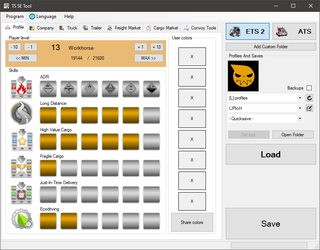 Screenshot of the TS Save Editor Tool Interface
Screenshot of the TS Save Editor Tool Interface
Originally conceived to provide a deeper level of control over your game profile, this utility offers a range of functionalities to tailor your Euro Truck Simulator 2 experience. From adjusting your player level and skills to fine-tuning your in-game finances and truck customizations, this tool puts the power in your hands.
Key Features to Elevate Your ETS2 Gameplay
This comprehensive save editor provides a wide array of features designed to give you greater control over your Euro Truck Simulator 2 profile. Whether you are looking to correct a mistake, experiment with different game settings, or simply customize your experience, this tool offers a suite of options:
- Save File Management: Effortlessly edit both local and Steam save files. For users who prefer organized file structures, the tool also supports custom save file paths, ensuring your game saves are exactly where you need them.
- Profile Customization: Take command of your driver profile by renaming and cloning profiles. This is perfect for experimenting with different career paths or managing multiple player profiles without starting from scratch.
- Skill and Level Adjustment: Fine-tune your player level and skill points. Whether you want to quickly level up a new profile or redistribute skill points to focus on specific driving proficiencies, this feature provides direct control over your driver’s progression.
- Personalized Vehicle Aesthetics: Express your style by editing and sharing saved user colors for your trucks and trailers. Create unique paint jobs and easily replicate them across your fleet or share your signature colors with the community.
- Financial Control: Adjust your company account balance. Need a quick boost to expand your garage or purchase new trucks? This feature allows you to modify your in-game funds to match your gameplay style.
- City Discovery Management: Unlock cargo opportunities by editing visited cities. Gain access to freight from discovered locations, expanding your job market and travel possibilities within the Euro Truck Simulator 2 world.
- Garage and Fleet Management: Take charge of your logistics empire by buying and upgrading garages directly through the tool. Manage your truck and trailer fleet with options to repair and refuel vehicles, ensuring your operations run smoothly.
- Custom Job Creation: For players seeking specific hauling challenges, the tool enables the creation of custom jobs for the Freight market. Design your own routes and cargo types for a personalized gameplay experience.
- Cargo Market Seed Generation: Refresh the Cargo market by generating new seeds. This feature allows you to influence the available cargo options, potentially leading to more lucrative or interesting hauls.
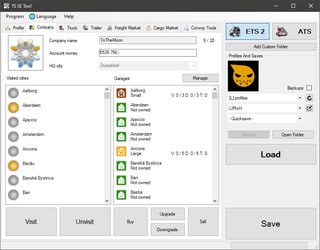 Screenshot of the profile editing options in the TS Save Editor Tool
Screenshot of the profile editing options in the TS Save Editor Tool
Important Considerations Before Use
It is crucial to understand that this tool is provided in an alpha state. While functional, it is essential to exercise caution as save file corruption is a potential risk. It is strongly advised to back up your game saves before using this tool.
Steam Cloud Saves: A critical limitation to note is that Steam cloud save files cannot be directly edited. To use this tool, you must disable Steam Cloud synchronization for Euro Truck Simulator 2. This can be done through the game’s main menu by navigating to “Edit profile” and turning off “Use Steam Cloud”.
Troubleshooting and Support (Community-Based)
As the original developer has stepped away from active development, official support is no longer available. However, the open-source nature of the project means the community can play a vital role in its continued improvement and support.
If you encounter issues, the following steps are recommended:
- Check for Updates: If you are using a version downloaded previously, ensure you are using the latest version available from the open-source repository. Community contributions may have already addressed the issue you are experiencing.
- Consult Error Logs: Examine the error.log file located in the TS SET tool folder for error messages or notifications that may provide clues to the problem.
- Review Game Logs: Check the game.log.txt file in your DocumentsEuro Truck Simulator 2 folder for any game-related messages that might coincide with the tool’s usage.
When seeking community assistance, providing information from these log files can be invaluable in diagnosing and resolving any issues.
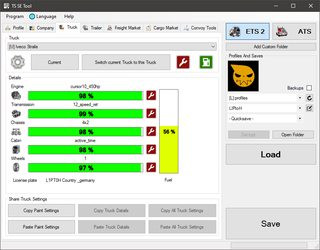 Screenshot showing truck and trailer management features within the tool
Screenshot showing truck and trailer management features within the tool
Open Source and Community Driven Future
The decision to release this tool as open source underscores the original developer’s commitment to the Euro Truck Simulator 2 community. By making the source code freely available on GitHub (https://github.com/LIPtoH/TS-SE-Tool), the project is now in the hands of the players.
This invites collaboration, allowing enthusiasts to contribute to its development, adapt it to newer game versions, and expand its functionalities. If you have programming skills or a passion for Euro Truck Simulator 2, this is an excellent opportunity to get involved and help shape the future of this valuable tool.
The tool’s architecture is designed for accessibility, aiming to make it relatively straightforward for new contributors to understand and modify. The project relies on .NET Framework 4.7.2 and has been tested on Windows 10 x64, providing a solid platform for further development.
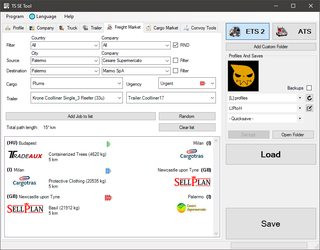 Screenshot displaying the localization options available in the TS Save Editor Tool
Screenshot displaying the localization options available in the TS Save Editor Tool
Download and Explore
The download package includes comprehensive folders such as:
- gameref: Containing a cache of standard game files.
- img: Image resources from the game for UI elements.
- lang: Files for localization, already supporting multiple languages thanks to community translators.
- libs: Essential libraries required for the program to function.
- updater: An auto-updater for streamlined version management (community-driven updates are now key).
With localization already available in numerous languages, including German, English, Spanish, French, and more, thanks to dedicated translators like RattleSnK, LIPtoH, tHernandez, and Bruno Gaudry, this tool is accessible to a global community of Euro Truck Simulator 2 players.
Embrace this open-source resource to further customize your Euro Truck Simulator 2 game experience. Download the tool, explore its capabilities, and consider contributing to its ongoing evolution. The future of this ETS2 save editor is now in the hands of its passionate user base.

